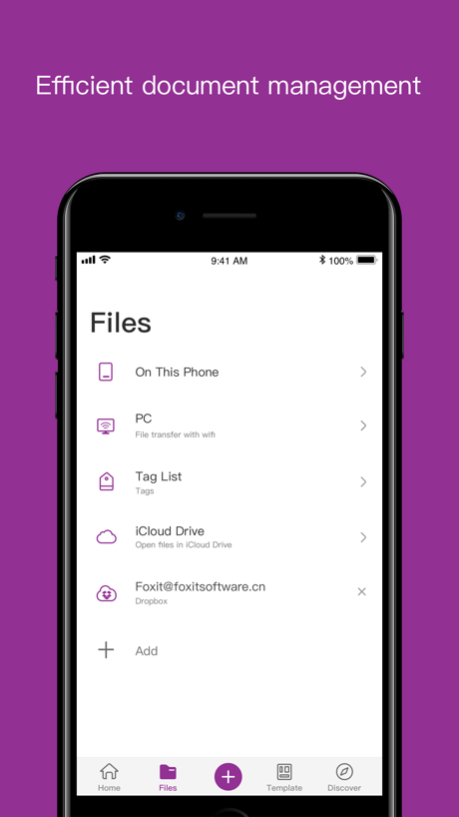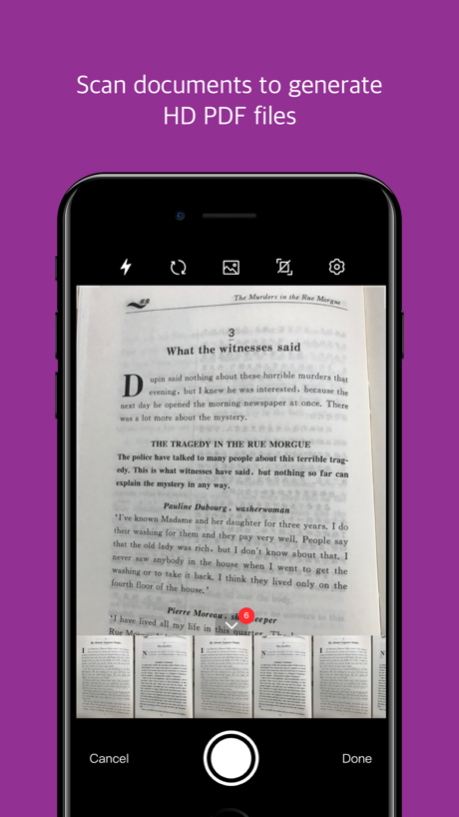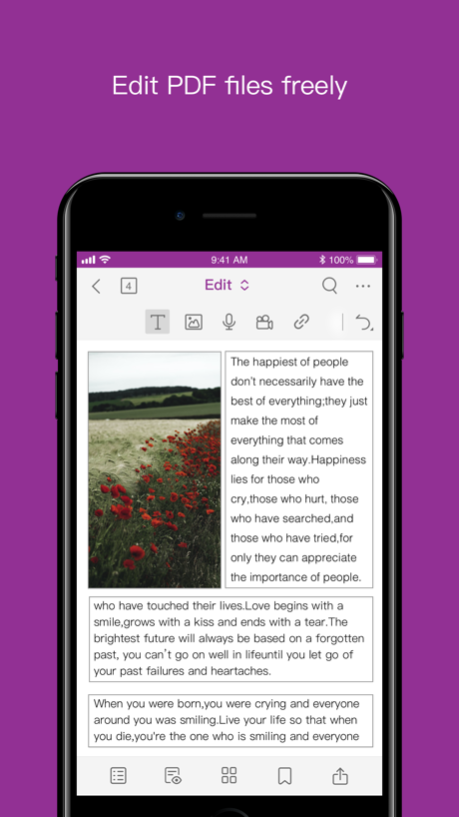Version History
Here you can find the changelog of Foxit PDF Editor since it was posted on our website on 2016-09-23.
The latest version is 2024.4.0 and it was updated on soft112.com on 19 April, 2024.
See below the changes in each version:
version 2024.4.0
posted on 2024-04-10
Apr 10, 2024
Version 2024.4.0
• AI Assistant Access: Improved access on mobile devices for a smoother experience.
version 2024.3.0
posted on 2024-03-06
Mar 6, 2024
Version 2024.3.0
• Improved OCR Feature: Convert handwritten notes to editable text. Available for premium users.
• Cloud Storage Navigation Enhancement: Added a close button for seamless navigation, automatically returning you to your last location.
• Measurement Customization: Choose between metric (cm, mm) and imperial (inches) units in settings.
version 2024.2.0
posted on 2024-02-07
Feb 7, 2024
Version 2024.2.0
Fixed some issues to deliver a more friendly user experience.
version 2024.1.0
posted on 2024-01-17
Jan 17, 2024
Version 2024.1.0
1. Improved Customer Support: Introducing the new Foxit AI Chatbot for instant assistance.
2. AI Enhancements
• Enjoy effortless PDF handling using the 'Smart PDF Commands' feature.
• Analyze content and quickly get answers to content-related questions with source referencing.
3. Enhanced Menu Icons: Support rearranging menus.
4. Fixed an issue where signatures cannot be verified.
version 2023.7.0
posted on 2023-12-06
Dec 6, 2023
Version 2023.7.0
Admin Console Enhancements: Enterprise administrators now have the ability to enable or disable Cloud Documents access for their mobile users.
Enhanced Menu Icons: Now with descriptive text for better navigation.
version 2023.6.1
posted on 2023-11-16
Nov 16, 2023
Version 2023.6.1
1. AI Assistant is now available in Europe and Canada.
2. Improved 'Document Properties' button for easier access to document information, enhancing user interaction.
3. Fixed some issues to deliver a more friendly user experience.
version 2023.6.0
posted on 2023-11-08
Nov 8, 2023
Version 2023.6.0
1. AI Assistant is now available in Europe and Canada.
2. Improved 'Document Properties' button for easier access to document information, enhancing user interaction.
3. Fixed some issues to deliver a more friendly user experience.
version 2023.5.1
posted on 2023-10-25
Oct 25, 2023
Version 2023.5.1
'AI Assistant' provides more features.
• Explain this: Instant explanations and definitions, even for non-document text.
• AI Translation: Seamless multilingual editing.
• Fix spelling and grammar: Easily fix errors.
• Analyze the document for Q&A: Answer questions based on the content in the opened document.
version 2023.5.0
posted on 2023-10-11
Oct 11, 2023
Version 2023.5.0
• Paid subscribers can find, edit, comment on, highlight and copy text in scanned files or images within a PDF. Available for English, French, German, Spanish, Italian, Portuguese, Dutch, Russian, Polish, Japanese, Korean, Chinese (Simplified) and Chinese (Traditional).
• Fixed some issues to deliver a more friendly user experience.
version 2023.4.0
posted on 2023-09-13
Sep 13, 2023
Version 2023.4.0
• Introducing an AI Assistant plugin within the mobile PDF Editor, powered by ChatGPT.
• Enables enterprise clients to disable ChatGPT on a per-user basis through the Admin Console.
• Fixed some issues to deliver a more friendly user experience.
version 2023.3.0
posted on 2023-08-30
Aug 30, 2023
Version 2023.3.0
• Foxit Cloud Document Integration: Users can now access their documents from the Foxit cloud storage, Cloud Documents. Users can edit, annotate, and save PDF documents directly to the cloud storage platform within the mobile app.
• Users can utilize Cloud Documents for real-time collaboration on PDF documents, enabling effective work together on the same document.
• Fixed some issues to deliver a more friendly user experience.
version 2023.2.5
posted on 2023-08-15
Aug 15, 2023
Version 2023.2.5
• Admin Console enables per-user disabling of eSign for enterprise clients.
• Fixed some issues to deliver a more friendly user experience.
version 2023.2.3
posted on 2023-07-18
Jul 18, 2023
Version 2023.2.3
Fixed some issues to deliver a more friendly user experience.
version 2023.2.2
posted on 2023-07-13
Jul 13, 2023
Version 2023.2.2
Fixed some issues to deliver a more friendly user experience.
version 2023.2.1
posted on 2023-06-08
Jun 8, 2023
Version 2023.2.1
Fixed some issues to deliver a more friendly user experience.
version 12.2.9
posted on 2023-03-28
Mar 28, 2023
Version 12.2.9
1. Specify multiple SharePoint sites by inputing the SharePoint Server URL.
2. Support to specify the display name when adding a SharePoint service.
3. Support to save a file in the offline folders in the SharePoint server for later synchronization.
4. Fixed some issues to deliver a more friendly user experience.
version 12.2.0
posted on 2022-08-15
Aug 15, 2022 Version 12.2.0
1. Support for exporting highlighted text into a .txt file.
2. Added support for saving cropped copies of documents.
3. Added support for showing pages in right-to-left order (in Settings).
4. Optimized the brightness of items such as text and annotations in Night Mode.
5. Increased maximum zoom level.
6. Optimized file transmission using Wi-Fi.
7. Fixed some issues to deliver a more friendly user experience.
version 11.3.6
posted on 2022-05-09
May 9, 2022 Version 11.3.6
Fixed some issues to deliver a more friendly user experience.
version 11.3.5
posted on 2022-04-25
Apr 25, 2022 Version 11.3.5
1. Supported to save files over 4M to OneDrive.
2. Fixed some issues to deliver a more friendly user experience.
version 11.3.4
posted on 2022-04-11
Apr 11, 2022 Version 11.3.4
1. Added an option to Preferences that allows users to choose whether to automatically add popup notes when commenting.
2. Fixed some issues to deliver a more friendly user experience.
version 11.3.3
posted on 2022-03-28
Mar 28, 2022 Version 11.3.3
1. Re-added Save button.
2. Set 'Continuous' as the default viewing mode on phones. If the viewing mode is changed, that change will persist when opening new files.
3. Fixed some issues to deliver a more friendly user experience.
version 11.3.1
posted on 2022-02-27
Feb 27, 2022 Version 11.3.1
Fixed some issues to deliver a more friendly user experience.
version 11.3
posted on 2022-02-07
Feb 7, 2022 Version 11.3
• Upgraded the eraser tool – you can choose to erase an entire shape or pixel-by-pixel.
• Now supports more operations in the Recent file list.
• Now supports operations on multiple files at the same time in the Recent file list and All PDF list.
• Fixed an issue where the volume keys should only respond to volume adjustments when using the Speak function.
• Fixed some issues to deliver a more friendly user experience.
version 11.2.2
posted on 2022-01-16
Jan 16, 2022 Version 11.2.2
Fixed some issues to improve performance and stability.
version 11.2
posted on 2022-01-04
Jan 4, 2022 Version 11.2
1. Support for Foxit Admin Console has been added. Foxit Admin Console is a separately orderable cloud-based service that provides IT administrators the ability to easily manage large numbers of Foxit PDF Editor licenses.
Within Foxit Admin Console, you can:
• Manage users, create user groups, add and remove users. It can connect to SSO (single sign-on) systems, including Active Directory, to securely gain access to user information.
• Assign and remove licenses from users and user groups.
• View the total number of Foxit licenses you own and currently have assigned. Update licenses on the fly.
• Configure multiple administrators that can use the Admin Console.
• Log admin operations and login/logout info, as well as use by end-users.
https://www.foxit.com/admin-console/
2. Fixed some issues to improve performance and stability.
version 11.1.11
posted on 2021-12-20
Dec 20, 2021 Version 11.1.11
Fixed some issues to deliver a more friendly user experience.
version 11.1.10
posted on 2021-12-05
Dec 5, 2021 Version 11.1.10
Fixed some issues to deliver a more friendly user experience.
version 11.1.9
posted on 2021-11-21
Nov 21, 2021 Version 11.1.9
1. Optimized the display effect of scanned documents in night mode and page color mode.
2. Supported hiding the scroll bar at the bottom in full screen mode.
3. Fixed some issues to deliver a more friendly user experience.
version 11.1.8
posted on 2021-11-09
Nov 9, 2021 Version 11.1.8
Fixed some issues to deliver a more friendly user experience.
version 11.1.7
posted on 2021-10-25
Oct 25, 2021 Version 11.1.7
1. Added support for VoiceOver.
2. Able to set the current redaction properties as default.
3. When using night view in full screen mode, the top toolbar will darken automatically.
4. Fixed some issues to deliver a better user experience.
version 11.1.6
posted on 2021-09-27
Sep 27, 2021 Version 11.1.6
1. Quickly switch between pen and eraser tool by double-tapping with Apple Pencil (2nd generation) on iPad.
2. Allows user to set whether to display the top toolbar in full screen mode.
3. Supports copying and pasting text in form fields.
4. Other bug fixes to deliver a more friendly user experience.
version 11.1.5
posted on 2021-09-11
Sep 11, 2021 Version 11.1.5
1. Now supports turning pages with your finger when in Pencil mode and an Apple Pencil is connected.
2. New setting to keep the zoom level while turning pages.
3. Fixed an issue where occasionally the app has no response when opening a password protected document.
4. Other bug fixes to deliver a more friendly user experience.
version 11.1.4
posted on 2021-08-29
Aug 29, 2021 Version 11.1.4
1. Re-added “Copy Text" and "Speak" into the context menu of area highlight annotations.
2. Add Undo and Redo back in "Fill & Sign" mode.
3. Re-added the "Pencil" tool to the popup menu that appears when long-pressing a blank area of a file.
4. Fixed an issue that the top toolbar obscured the content at the top of the file.
5. Other bug fixes to deliver a more friendly user experience.
version 11.1.2
posted on 2021-08-02
Aug 2, 2021 Version 11.1.2
1. Re-added Split-view Mode.
2. Fixed an issue where part of the document content disappeared when selecting Reflow in Night mode.
3. In Crop Mode, the Speak function now only reads aloud the content in the cropped area.
4. Continuous Scroll mode now persists between documents.
5. Other bug fixes to deliver a more friendly user experience.
version 11.0.4
posted on 2021-07-19
Jul 19, 2021 Version 11.0.4
1. Now allows turning pages while adding annotations.
2. Now allows selecting annotations immediately after adding them.
3. Other bug fixes to deliver a more friendly user experience.
version 11.0.3
posted on 2021-07-05
Jul 5, 2021 Version 11.0.3
1. You can now adjust the range of existing highlight, underline, squiggly underline, and strikeout annotations.
2. Re-added the “Dictionary” feature.
3. Fixed some PDF reading-related bugs:
. Reading paused at the end of each line rather than at the end of a sentence.
. Reading paused when the app was in the background.
. Reading was switched to a page users moved to.
version 11.0.2
posted on 2021-06-20
Jun 20, 2021 Version 11.0.2
1. Able to auto-save the changes while encountering a crash regardless of whether or not auto-save is configured in the app.
2. Fixed an issue where volume keys didn’t work correctly to navigate the pages of a PDF file.
3. Fixed password protection issues for the PDF files opened from Google Drive.
4. Fixed some zoom-in & zoom-out issues and page rendering issues.
version 11.0.1
posted on 2021-05-28
May 28, 2021 Version 11.0.1
1. Fixed an issue where the app could crash when highlighting the text.
2. Fixed some issues for PDF editing and reading mode to improve the user experience.
3. Fixed some stability issues when working with GoogleDrive, OneDrive and SharePoint.
version 11.0
posted on 2021-05-25
May 25, 2021 Version 11.0
Foxit PDF Editor delivers a brand-new user interface for a better user experience. It also integrates Foxit’s powerful RDK to support many new features for viewing, annotation, forms, searching, and page organization. Read below to learn about the highlights in version 11.0.
1. The application has been renamed from Foxit PDF Reader Mobile to Foxit PDF Editor.
2. The user interface is now simpler, clearer, and more intuitive. For example, users can quickly switch between tool groups on the toolbar at the top while working on files, which improves efficiency and productivity.
3. PDF viewing
• Rotate the page view 90 degrees at a time within the screen without turning your device.
• Resize pages to fit entirely in the document pane or fit the width of the window.
• Added Signature Panel to view the details of digital signatures.
• Filter annotated and bookmarked pages in the Thumbnail panel for easier navigation.
4. Annotation
• Measure the distance between two points in a PDF file.
• Add drawing markups in the shape of polygon, cloud, or polyline.
• Select multiple annotations within a page for easier group processing.
5. Search PDF files
• Specify search criteria during text search. Users can make the search case-sensitive or limit the search to match whole words.
• Search and find tagged files by tag name.
6. Create and organize PDF files
• Create and insert PDF files from featured templates (e.g., Invoice, Resume, Poster templates).
• Duplicate pages within a PDF file.
7. Create standard PDF forms
• Create professional-looking PDF forms with Check Box, Combo Box, List Box, Radio Button, Text Field, and Signature Field.
8. Some bug fixes and enhancements for better stability.
version 7.4.2
posted on 2020-12-14
Dec 14, 2020 Version 7.4.2
Fixed some issues to improve application security and stability.
Have feedback? You can contact us at the following email address: ios.support@foxitsoftware.com.
Follow Foxit on Facebook and Twitter!
https://www.facebook.com/foxitsoftware
https://twitter.com/foxitsoftware
version 7.4.1
posted on 2020-11-02
Nov 2, 2020 Version 7.4.1
Fixed some issues to improve application security and stability.
Have feedback? You can contact us at the following email address: ios.support@foxitsoftware.com.
Follow Foxit on Facebook and Twitter!
https://www.facebook.com/foxitsoftware
https://twitter.com/foxitsoftware
version 7.4.1
posted on 2020-11-02
2 Nov 2020 Version 7.4.1
Fixed some issues to improve application security and stability.
Have feedback? You can contact us at the following email address: ios.support@foxitsoftware.com.
Follow Foxit on Facebook and Twitter!
https://www.facebook.com/foxitsoftware
https://twitter.com/foxitsoftware
version 7.4
posted on 2020-10-09
Oct 9, 2020 Version 7.4
Fixed some issues to improve application security and stability.
Have feedback? You can contact us at the following email address: ios.support@foxitsoftware.com.
version 7.3.1
posted on 2020-06-02
Jun 2, 2020 Version 7.3.1
Bug fixes, stability and performance improvement.
Have feedback? You can contact us at the following email address: ios.support@foxitsoftware.com.
Follow Foxit on Facebook and Twitter!
https://www.facebook.com/foxitsoftware
https://twitter.com/foxitsoftware
version 7.3.1
posted on 2020-06-02
2 Jun 2020 Version 7.3.1
Bug fixes, stability and performance improvement.
Have feedback? You can contact us at the following email address: ios.support@foxitsoftware.com.
Follow Foxit on Facebook and Twitter!
https://www.facebook.com/foxitsoftware
https://twitter.com/foxitsoftware
version 7.3
posted on 2020-05-06
May 6, 2020 Version 7.3
1. Customize the favorites toolbar for quick and easy access to your most frequently used tools.
2. Support for resizing text boxes, using numbering/bullets/text distribution, bold/italic text.
3. Export PDFs in RTF and DOC (97-2003) formats.
4. Undo/Redo support for Fill & Sign and PDF editing.
Have feedback? You can contact us at the following email address: ios.support@foxitsoftware.com.
Follow Foxit on Facebook and Twitter!
https://www.facebook.com/foxitsoftware
https://twitter.com/foxitsoftware
version 7.3
posted on 2020-05-06
6 May 2020 Version 7.3
1. Customize the favorites toolbar for quick and easy access to your most frequently used tools.
2. Support for resizing text boxes, using numbering/bullets/text distribution, bold/italic text.
3. Export PDFs in RTF and DOC (97-2003) formats.
4. Undo/Redo support for Fill & Sign and PDF editing.
Have feedback? You can contact us at the following email address: ios.support@foxitsoftware.com.
Follow Foxit on Facebook and Twitter!
https://www.facebook.com/foxitsoftware
https://twitter.com/foxitsoftware
version 7.2.5
posted on 2020-03-18
Mar 18, 2020 Version 7.2.5
1. Fix the issue that users could not access to the OneDrive for Business.
Have feedback? You can contact us at the following email address: ios.support@foxitsoftware.com.
Follow Foxit on Facebook and Twitter!
https://www.facebook.com/foxitsoftware
https://twitter.com/foxitsoftware
version 7.2.4
posted on 2019-12-08
Dec 8, 2019 Version 7.2.4
Fixed an issue that the application could crash when users search text in a PDF.
Have feedback? You can contact us at the following email address: ios.support@foxitsoftware.com.
Follow Foxit on Facebook and Twitter!
https://www.facebook.com/foxitsoftware
https://twitter.com/foxitsoftware
version 5.1.0
posted on 2012-03-19
version 7.4.2
posted on 1970-01-01
2020年12月14日 Version 7.4.2
Fixed some issues to improve application security and stability.
Have feedback? You can contact us at the following email address: ios.support@foxitsoftware.com.
Follow Foxit on Facebook and Twitter!
https://www.facebook.com/foxitsoftware
https://twitter.com/foxitsoftware
version 7.3.1
posted on 1970-01-01
2 de jun. de 2020 Version 7.3.1
Bug fixes, stability and performance improvement.
Have feedback? You can contact us at the following email address: ios.support@foxitsoftware.com.
Follow Foxit on Facebook and Twitter!
https://www.facebook.com/foxitsoftware
https://twitter.com/foxitsoftware
version 7.3
posted on 1970-01-01
2020年5月6日 Version 7.3
1. Customize the favorites toolbar for quick and easy access to your most frequently used tools.
2. Support for resizing text boxes, using numbering/bullets/text distribution, bold/italic text.
3. Export PDFs in RTF and DOC (97-2003) formats.
4. Undo/Redo support for Fill & Sign and PDF editing.
Have feedback? You can contact us at the following email address: ios.support@foxitsoftware.com.
Follow Foxit on Facebook and Twitter!
https://www.facebook.com/foxitsoftware
https://twitter.com/foxitsoftware
version 7.4.2
posted on 1970-01-01
14 de Dez de 2020 Version 7.4.2
Fixed some issues to improve application security and stability.
Have feedback? You can contact us at the following email address: ios.support@foxitsoftware.com.
Follow Foxit on Facebook and Twitter!
https://www.facebook.com/foxitsoftware
https://twitter.com/foxitsoftware
version 7.4.2
posted on 1970-01-01
14 dic 2020 Version 7.4.2
Fixed some issues to improve application security and stability.
Have feedback? You can contact us at the following email address: ios.support@foxitsoftware.com.
Follow Foxit on Facebook and Twitter!
https://www.facebook.com/foxitsoftware
https://twitter.com/foxitsoftware